10/29/2015
SPRING™ by HCLabs: Everything Old is New Again (and All That Jazz)
It seems that every HCM software-related article or blog I read today is about the latest offering in the Cloud. But recently, I had the opportunity to assist with an implementation of a new Fiori-designed, UI5-based frontend for the SAP Learning Solution (LSO). Yes, you read correctly: a new end user interface (UI) for SAP’s on-premise learning software. This new UI is SPRING™ by HCLabs, provided as an optional part of RegLearn, an SAP-certified add-on for the Learning Solution.
Like Employee Self-Service, Learning is an application that nearly everyone in any organization will access at some point. So you can imagine I was curious to experience this new UI to see what it offers and how complex the implementation might be. Turns out, it offers a lot. And a significant portion of the experience is controlled by configuration. That is music to the ears of a functional consultant.
Below is a sample of what the landing page could look like. Each app (tile) is highly configurable and provides the learner with specific, focused functionality. The experience is much like using the applications on your smart phone.
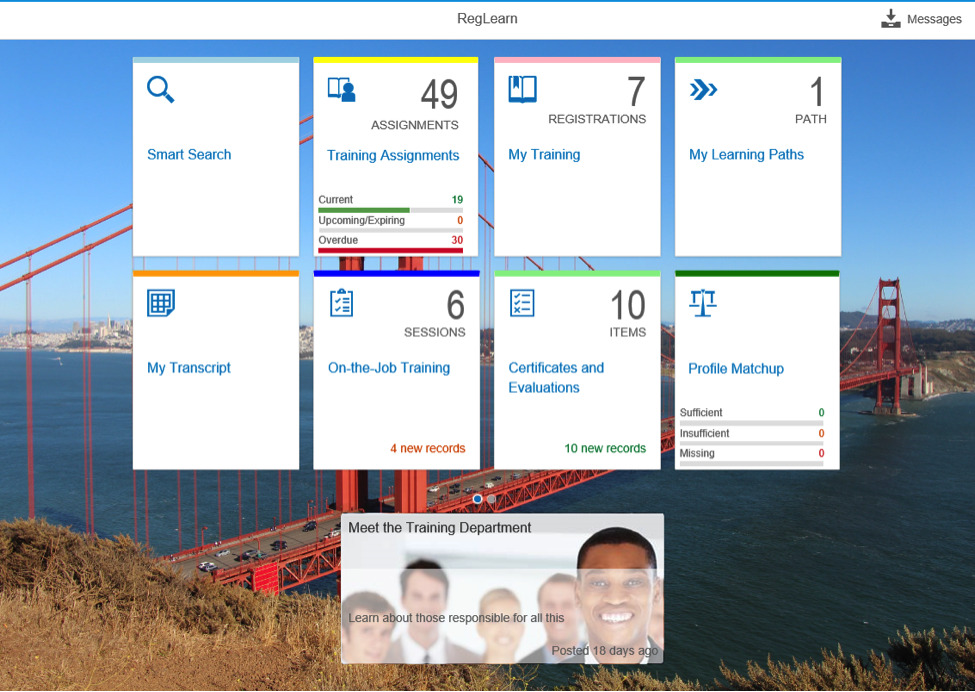
Speaking of smart phones, this next screen capture is the same landing page accessed on my Android phone. I simply swipe right to left to access the remaining apps. The advantage of UI5 (HTML5-based technology) is that it functions consistently across browsers and mobile devices.
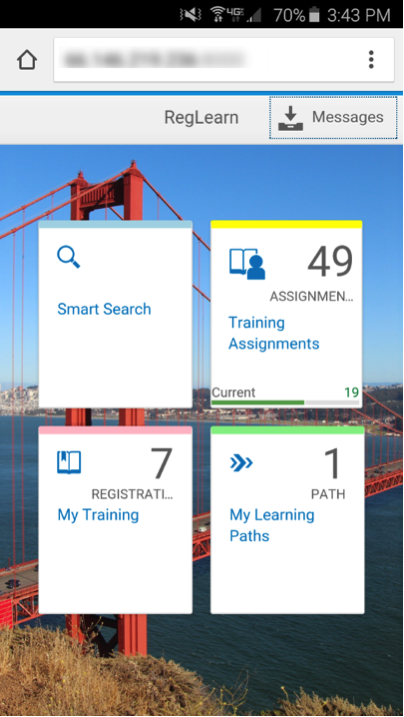
Here is a partial list of the experience aspects that can be controlled through configuration tables:
· Background image, which most clients are using as a branding opportunity
· Scrolling newsfeed at the bottom
· Apps to display and the sequence in which the selected apps appear
· Text and presentation of each app
· Icons used
· Even the color of the bar across the top of each app.
Multiple tables are provided to support this UI control. A sample of one below illustrates how easy it is to establish or change the presentation.
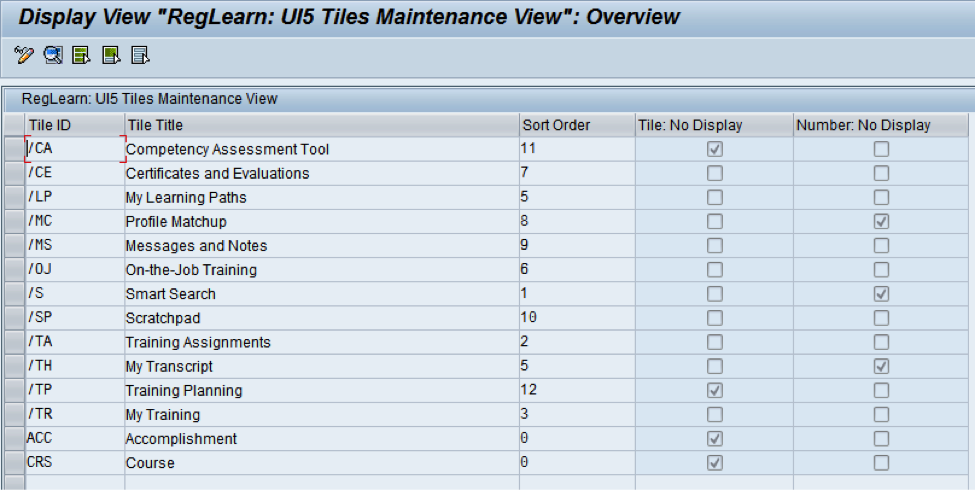
One of the exciting benefits of the cloud-based model is the frequency of updates. It turns out that a similar frequency is available with SPRING. As an example, SPRING natively delivers the ability to provide deep linking. This allows a URL to be conveyed to learners (for example, via e-mail or a department specific web site), taking them directly to the course within the new UI. On the implementation I supported, the new UI was being provided within their Enterprise Portal framework. This initially provided a barrier to the deep link functionality. However, before the go-live, both a solution and detailed implementation documentation were provided by HCLabs.
In the end, what benefit is a pretty UI without solid functionality to back it up? This format doesn’t allow detailed evaluation of all of the new/improved functionality, so let me discuss just a few examples.
Aside from the standard catalog drill-down, SPRING provides an enhanced keyword search. The keyword search accesses multiple learning related objects. For example, a search can return not just course catalog objects such as courses, course types and course programs. It can also include qualifications and RegLearn delivered training requirement, certification, on-the-job training and structured learning path objects. The search compares the term or terms entered to the object short and long texts, the course content title, and texts in description subtypes (this can be turned off via configuration). It also searches across languages.
If multiple keywords are entered in the search, the system will perform an “and/or” search, returning results that match the terms taken together as a phrase, as well as any object that matches any 1 of the search terms. The results that match the full phrase are displayed first in the hit list. If the set of terms is entered within quotation marks, only objects containing a hit on the exact phrase are returned.
In addition, dynamic filters are provided based on the search results, allowing the user to easily narrow the selection.
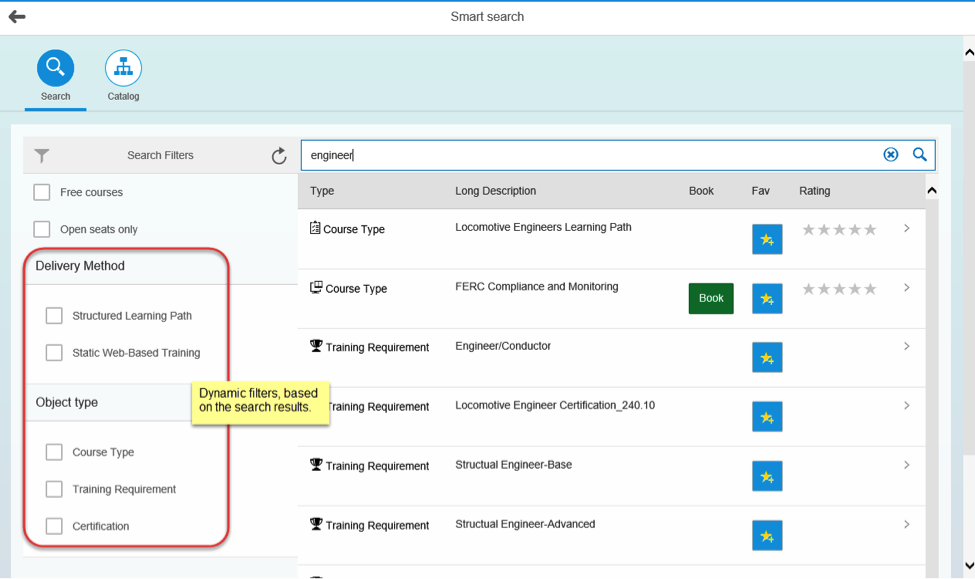
The Training Assignments app provides an entire snapshot of the learner’s required and completed training plan. It offers a number of filters and sort options so that they can see only the requirements that are meaningful to them at the moment. In this example, a learner has filtered to display only past due requirements, allowing the learner to focus their energies and attention to a specific set of requirements.
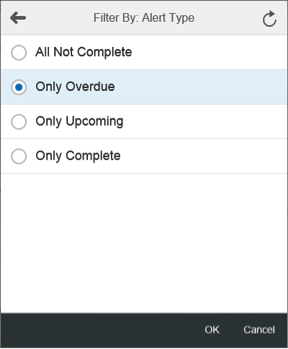
In this case, the learner sees that they have one overdue training requirement. They also see that there are two options for satisfying this requirement. From this same screen, they can search for available classroom times or initiate the web-based training option. In the description, they can see why this training has been assigned to them. If enabled, the learner can also initiate an exception request and select the reason from a configurable list to indicate why training isn’t necessary.
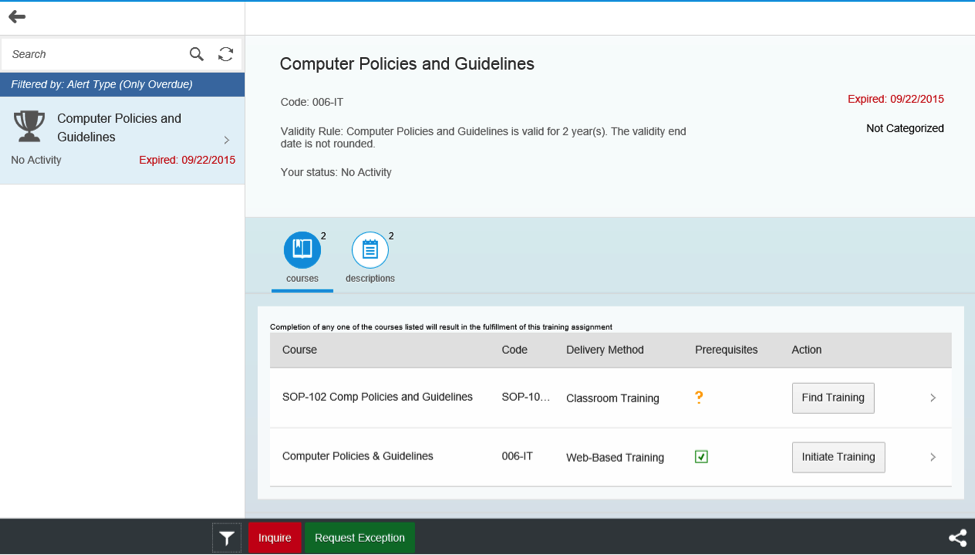
RegLearn has offered functionality to formalize and standardize your on-the-job training processes for several years. SPRING now further enhances these capabilities by supporting all users – your learners, OJT trainers and supervisors – from a single app. Depending on the OJT course type settings, OJT can be initiated from the app, saving time for your administrators. Learners and/or trainers can complete, record and visualize their progress through the assigned steps. Each step shows who must record the completion, what is required, additional data to be entered, and what subsequent steps remain. This particular OJT checklist requires a final sign-off by the learner, the trainer and the supervisor. The steps are customizable based on the data settings used to create the checklist and the OJT course type.
The bottom line is that formalized OJT can be delivered to your employees where and when they need it, even via mobile devices.
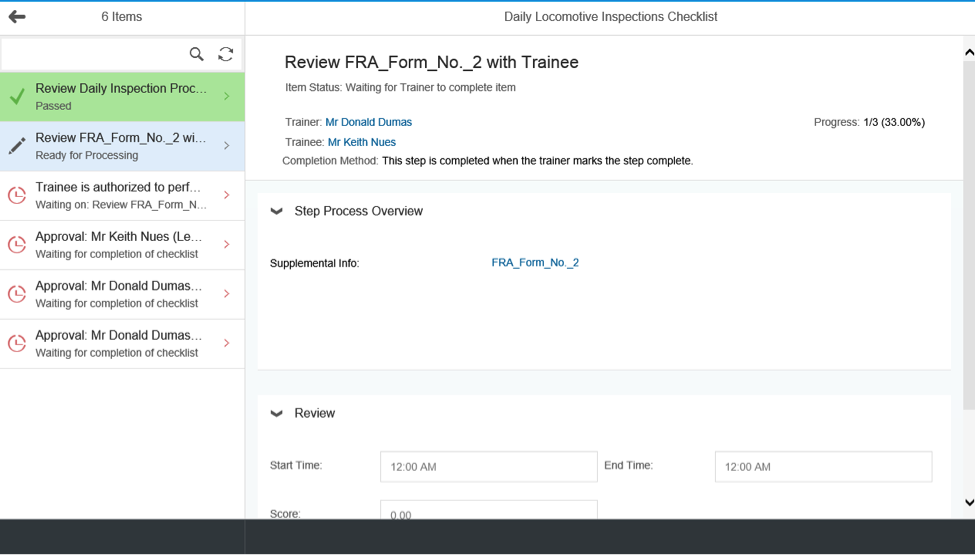
Structured Learning Paths are a newer and evolving solution provided by RegLearn. They supplement SAP LSO by adding a very flexible (and often longer term) learning path solution. Structured Learning Paths (SLP) can have optional or required learning elements. In addition, options can include limited completions from an allowable group of elements. For example, the requirement could be the completion of 5 courses from a list of ten, a total of six hours or a total of seven credits. SPRING provides a highly intuitive UI for both visualizing progress and knowing the next required/optional steps. This is particularly helpful in longer-term, career enhancing learning which is not accessed on a daily basis.
In the example below, the SLP has three blocks of training elements. Each block has different completion criteria, may or may not allow prior completions to count, and may include optional training. Dependencies can be used to require sequential completion of training. Once the learner has completed all required elements, they simply click the “Confirm” button to indicate the completion should be recorded.
While design and development are still in progress, even greater functionality is on the roadmap for Structured Learning Paths. Again, incremental improvement is a key factor in the RegLearn add-on and the new SPRING UI.

SPRING represents a significant improvement in the user experience for SAP on-premise learning (LSO). Combined with RegLearn, it doesn’t fill every gap in SAP LSO, but it comes close. And it is improving every quarter. Hopefully you agree with my excitement. And all that jazz.
For further information on SPRING or RegLearn, please contact Rich Schoeneberg at rschoeneberg@hypercision.com.